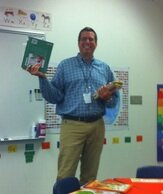Students at Queen Anne Elementary are using a program called Type to Learn. In a previous blog post I included a link where parents can download the program. It's been shared that the download takes FOREVER! I have created CDs with both Windows and Mac versions of the program. Please let if you'd like a CD to install.
|
Students need 21st century skills (see 21st Century tab above) to be successful! Having the ability to form letters, use spaces and put words together to form sentences is high on the important list if we want kids to express themselves and communicate with the world. Seeing that our digital native kids will be communicating via a keyboard or touch pad, being efficient will allow them to focus on content rather the skill of typing. It is my job as an educator to make sure students have writing skills (the list is long) and be properly introduced to a keyboard (home row, posture, key fingering). Allowing our kids time to practice the writing and keyboarding skills we've taught will be crucial - "practice DOES make perfect". I am a product of always "looking at the keys" and when I was much older I realized I had developed poor keyboarding habits. I was making errors galore, spending too much time thinking about typing and was not having fun getting the job done. After teaching kindergarten for many years and having a three year old, I know that kids are genius and are capable of huge tasks, assuming it's developmentally appropriate. Having my daughter look for letters on a keyboard she has not yet identified is not appropriate. Asking a kindergartner to hunt and peek, looking for letters on a keyboard is extremely appropriate, especially when done using an exciting program like Up Beat Typing. Check out all the keyboarding links under Resources.
Students at Queen Anne Elementary are using a program called Type to Learn. In a previous blog post I included a link where parents can download the program. It's been shared that the download takes FOREVER! I have created CDs with both Windows and Mac versions of the program. Please let if you'd like a CD to install.
Add Comment
|
 RSS Feed
RSS Feed